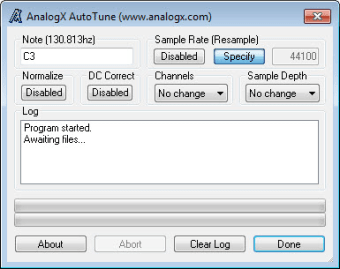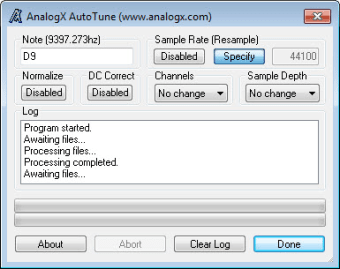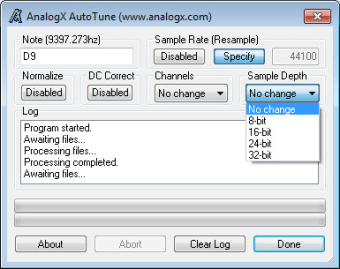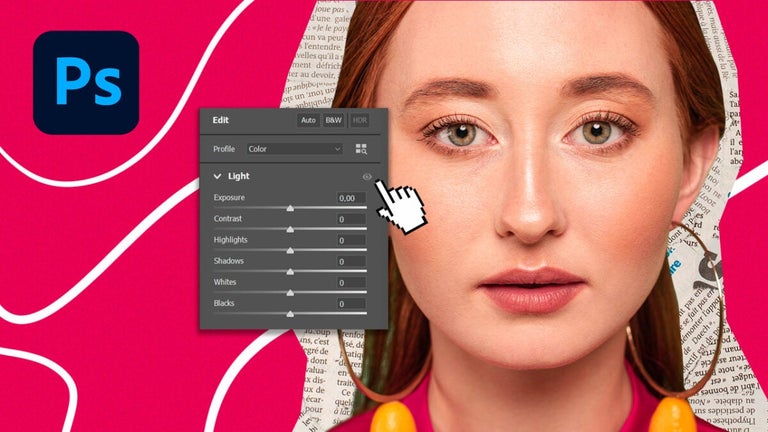Free automated audio processing program
AutoTune is a free and user-friendly program by AnalogX. This audio processing software allows you to tune audio samples. You will easily be able to adjust the multimedia file to the same frequency by following its set of user-defined rules—which makes it easier for audiophiles to tweak the file’s sample rate, depth, and channel.
Automated audio experience
Sample AutoTune has automated features to give you more time building your music library. Simply load up the WAVE file and AutoTune will analyze the file in frequency space. It is there that it will detect the dominant note, followed by calculating the necessary shifts to "tune" the sample to its specified note. It can even resample the audio, matching the same rate as the original or demo track.
The creator of this auto-tune software, Analog X, boasts that the audio tuning program can handle most chords. On top of polishing tunes, AutoTune can also "normalize' samples. This means that it will increase the amplitude of the sample before it clips, making it great for creating a bank of tracks that are at the same relative level.
However, it will not be able to tune waveform audio files of drums, breakbeats, voices, and foley effects. Users that are looking to complete a sample rate conversion routine or major downsampling will not always get a good result. If you are looking for an industry-standard tool, you will need to download Audacity or Antares instead.
Clean-cut user interface
Analog X has developed a graphical user interface that anyone of any user-level can understand. Beginning with its regular window; it features an organized layout where audio files can be added through the drag-and-drop method. Files that have been set aside for processing can always be seen and accessed by you. However, keeping with its automated features, all files that have been dropped into the frame will immediately be tuned. This means that you must configure the file before selecting it.
You can also drag a directory onto the program. It will traverse all the subdirectories and convert the samples inside, including files with a specified note. The result will be a new audio sample that has been tuned to the nearest octave.
Bullseye autotuner
Sample AutoTune has minimal impact on the performance of desktops or laptops. It requires low CPU and memory, and still quickly processes the source files. However, it does not offer to create a copy of the old, unadulterated file. It still delivers a good performance, though, so you should not come across any problems while you are testing it.
Overall, AnalogX AutoTune is one of the most useful tools for audiophiles. It will certainly help anyone that needs to adjust for sound quality, as well as correct deviations in audio files. Most importantly, its user interface is incredibly simple and its features are effective in processing.